This article includes affiliate links. If you purchase anything using these links I get a small commission. Thank you for supporting Bloom Computing!
In my last article I talked about the difference between Macs and PCs. If you haven’t already check it out here! One of he biggest differences I talked about in that article was the cost of Macs compared to a PC. Generally Macs are pretty expensive compared to PCs, but are they really?
Apple takes a lot of time to develop and select hardware specifically for the needs of their users, and anyone who has worked a day in their life knows time = money. Apple makes great computers, but rising costs are affecting people now more than ever.
So say you want a Mac but don’t want to break the bank… what then?
In many cases it can be a lot cheaper to build a PC for your needs rather than purchasing something pre-built, but can the same be said about Macs? Obviously, you can’t build an exact Mac replica on your own (at least not easily), but I wanted to find out just how much it would cost to build a comparable PC. That gave me the idea for this series where I’ll be tracking down the parts one would need to build their own Mac-ish PC.
Since Apple builds their own hardware and they don’t sell aftermarket parts, there will be some compromises. I’ll be doing my best to get as close to Apple’s specifications, but that is definitely something to keep in mind going forward. For the purposes of this experiment, I’ll be looking at brand new parts unlike my usual builds. The used market is always my preferred method for sourcing parts, but since we’re comparing prices of new Macs it wouldn’t be a fair comparison. I’ll mostly be using Newegg and Amazon to source these parts. So with that out of the way lets get to the build!
So what Mac are we building today?
Since I’m all about saving money, we’ll be starting this journey with the cheapest Mac available at the time of writing, the Mac Mini. The cheapest version of the Mac Mini can be purchased brand new direct from Apple for $599. You can check out all the specifications of the Mac Mini at the link below but there are a few key specs that I want to match with this build.
https://www.apple.com/mac-mini/specs
Mac Mini Key Specs:
To me the most important components we need to match are the CPU, GPU, Memory, and Storage. None of the other components seemed as important to me as long as they were compatible with the main bits. I wanted to find the cheapest components I could while coming as close to the source as possible. So does the Mac Mini have to offer?
CPU: The Mac Mini utilizes the Apple M4 chip, which is a 10-core CPU with 4 performance cores and 6 efficiency cores.
GPU: The Mac Mini again utilizes the Apple M4 chip which integrates a 10-core GPU alongside the CPU.
Memory: The base model (AKA the cheapest version) of the Mac Mini offers 16GB of memory.
Storage: The base model Mac Mini offers a 256GB SSD for storage.
What PC components compare to this base model Mac Mini?
CPU: Intel I5-12600KF
Cost (at time of writing): $146.99
Why this was picked: This is a 10-core CPU with 6 performance and 4 efficiency cores. The Apple M4 chip uses 4 performance and 6 efficiency cores. While the I5-12600KF isn’t an exact match for the M4 chip, it is as close as we can get.
Amazon: https://amzn.to/4aiZvK7
GPU: MSI Ventus GeForce RTX 3050
Cost: $179.99
Why this was picked: This one is a bit of a stretch, but there is a method to my madness. Since the Mac Mini doesn’t have a dedicated graphics card we can’t compare it directly to anything. However, the Mac Mini does support up to 3 displays, and the RTX 3050 does as well! It’s also a fairly modern GPU that would be more than enough for most people’s needs.
Newegg: MSI Ventus GeForce RTX 3050 Video Card RTX 3050 VENTUS 2X 6G OC
Amazon: https://amzn.to/4fPF1d3
Memory: G. SKILL Aegis 16GB (2 x 8GB)
Cost: $29.99
Why this was picked: G.Skill is a brand that I have trusted for years when it comes to performance on a budget, so I knew I wanted to use one of their kits for this list. Heck, I even have G.Skill memory in the laptop I’m writing this on. I went with a 2x8GB kit rather than a single 16GB stick because this helps with error checking and overall performance.
Amazon: https://amzn.to/40vtQlF
Storage: Silicon Power 256GB NVMe M.2 SSD
Cost: $20.99
Why this was picked: Silicon Power is another brand that I trust when it comes to performance on a budget. Almost all of my builds use SSDs from Silicon Power and I even use one as the boot drive for my personal laptop. There are other cheaper options out there, but none that I would trust more than Silicon Power.
Newegg: Silicon Power 256GB NVMe M.2 2280 PCIe Gen3 x4 SSD (SP256GBP34A60M28)
Amazon: https://amzn.to/4hdpIMm
Motherboard: MSI PRO H610M-G
Cost: $94.71
Why this was picked: This is where the choices for this list started to get a lot easier. For the motherboard we just need something compatible with all the other components in this list. The MSI PRO H610M-G is the cheapest motherboard from a reputable brand that I could find at the time of writing. There is also a version of this board with WiFi built in but it does cost a little more.
Newegg: MSI PRO H610M-G DDR4 LGA 1700 Intel H610 SATA 6Gb/s Micro ATX Intel Motherboard
Amazon: https://amzn.to/40a1NGV
CPU Cooler: Cooler Master i70C
Cost: $29.49
Why this was picked: This was another easy choice. Since the Intel I5 CPU doesn’t come with a cooler included we need to buy one separately. Cooler Master is another reputable brand, and the i70C is compatible with the socket used for the I5-12600KF. It also has RGB, and who doesn’t love bright fun colors!
Amazon: https://amzn.to/3WfWq7I
PSU: MSI MAG A650BN 650W
Cost: $69.99
Why this was picked: We need something to power all these other components right? This 650W power supply offers more than enough power for everything included on this list. It also comes from MSI which if you recall is the same brand we used for both the motherboard and GPU above.
Newegg: MSI MAG A650BN 650W ATX 80 PLUS BRONZE Certified Active PFC Power Supply
Amazon: https://amzn.to/40ygIuT
Case: Zalman T3 (or any mATX case)
Cost: $38.90
Why this was picked: I really didn’t put much thought into this part. Any mATX compatible case will work for this build. The Zalman T3 just happened to be the cheapest new case I was able to find at the time. The Amazon link below is actually another case from the brand Thermaltake. It costs a bit more, but it will work just as well.
Amazon: (slightly different but still works) https://amzn.to/3C1mwVp
Total Cost to build
The total cost of this build comes to a whopping $611.05! Unfortunately, that’s slightly more than the Mac Mini direct from Apple and probably won’t have quite the same user experience.
Conclusion
So as it turns out the most cost effective way to buy a new Mac is to do just that. If you’re looking to build your own PC with the same specs as the cheapest Mac Mini it’s going to cost more than buying the real thing. You could absolutely find a lot of these parts on the used market to save some money if you wanted! However, if you’re looking for Mac performance and you’re willing to buy used I would recommend looking for a used Mac.
Bottom line is, if you’re looking to save money on tech the used market can be your best friend. Whether that’s through eBay, Facebook marketplace, or anything else, there are lots of great deals to be found! And if you aren’t sure what to look for you can always send me a message through the contact page. I’m always happy to help folks find exactly what they need on a budget!
That does it for our first cheap Mac build! I mentioned in my last Mac article that I was interested in trying a Mac Studio, so stay tuned to see the cost of buying vs building your own Mac Studio!


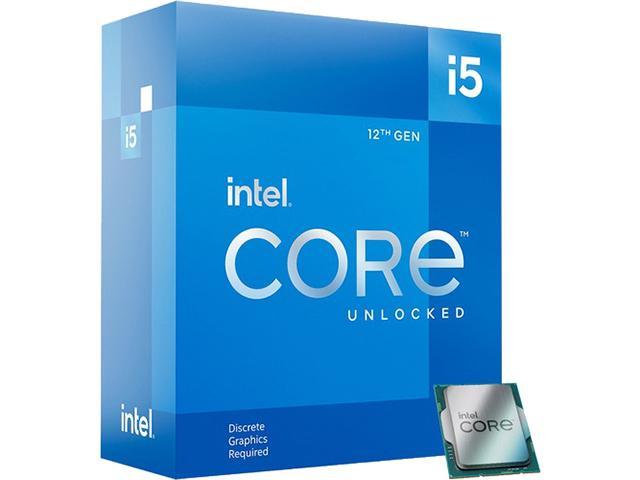


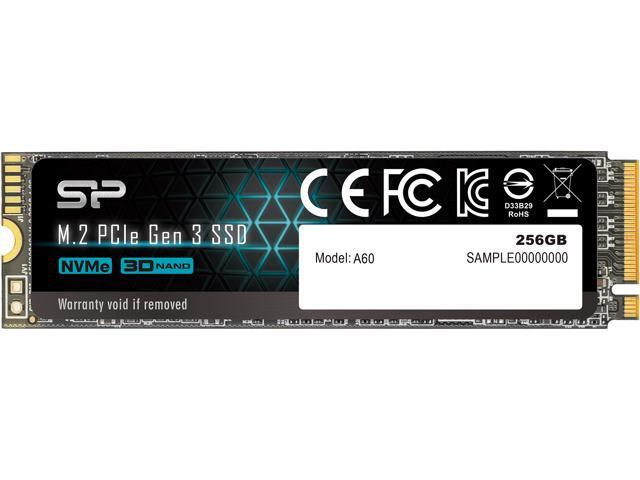




Leave a Reply
You must be logged in to post a comment.